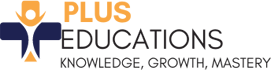Running a small business is not easy. You have to manage your team, serve your customers, and handle your daily tasks. This takes time, energy, and the right tools.
Google Workspace is a great solution. It is a cloud-based set of tools that helps you stay organized. It lets you work from anywhere. It also helps your team stay connected. In this article, you will explore the top 7 Google Workspace tools that every small business should use.
These tools are simple to use. They are budget-friendly. And they make your work easier.
1. Gmail – The Best Business Email Tool
Gmail is more than just an email service. It is a powerful tool for communication. With Gmail, you can send and receive emails, organize your inbox, and manage tasks. It offers labels, filters, and search features that save time.
You can use your own domain name. For example, your email can be yourname@yourcompany.com. This looks more professional to clients and partners. Why small businesses need Gmail:
-
Clean and easy interface
-
Custom domain for branding
-
Smart filters and spam protection
-
Works with other Google tools
2. Google Drive – Secure Cloud Storage
Google Drive stores all your files in one safe place. You can upload documents, images, videos, and more. It works from your phone, laptop, or tablet. You can also share files with your team or clients with just a link.
It keeps your files safe and backed up. You do not need to worry about losing work. Why small businesses need Drive:
-
15 GB of free storage
-
Easy sharing and permissions
-
Syncs with all devices
-
Works with Docs, Sheets, and Slides
3. Google Docs – For Writing and Collaboration
Google Docs is an online word processor. You can create documents, reports, or business letters. It saves your work automatically. Multiple people can edit the same document at the same time.
You can leave comments, suggest edits, and track changes. This helps your team work faster. Why small businesses need Docs:
-
Real-time editing and collaboration
-
Easy formatting tools
-
Autosave and version history
-
Works on any device
4. Google Sheets – Track Data Easily
Google Sheets is like Microsoft Excel, but simpler and online. It helps you manage your budgets, inventory, and customer lists. You can use formulas to calculate totals or analyze data.
It also lets you create charts and graphs. You can share your sheets with others and work together in real time. Why small businesses need Sheets:
-
Simple but powerful spreadsheets
-
Real-time updates and sharing
-
Built-in formulas and charts
-
Great for reports and planning
5. Google Slides – Create Presentations Fast
Google Slides helps you make business presentations. You can use it for meetings, client pitches, or training sessions. It includes ready-made templates, text tools, and animations.
You can add images, charts, and videos. You can also share your presentation with your team or present it online using Google Meet. Why small businesses need Slides:
-
Easy to use presentation tool
-
Works with Google Drive
-
Real-time collaboration
-
Great for remote meetings
6. Google Calendar – Schedule and Stay Organized
Google Calendar helps you plan your day. You can set meetings, reminders, and deadlines. You can even share your calendar with your team so everyone stays on the same page.
You can create separate calendars for different projects. It also works well with Gmail, Meet, and other Google tools. Why small businesses need Calendar:
-
Easy event scheduling
-
Daily, weekly, and monthly views
-
Automatic meeting invites from Gmail
-
Syncs across devices
7. Google Forms – Collect Data and Feedback
Google Forms helps you create online forms and surveys. You can use it for customer feedback, event registrations, or employee check-ins. You can also quiz your team or collect client info.
All responses go directly into Google Sheets. This helps you track results without extra work. Why small businesses need Forms:
-
Easy form creation
-
Auto-collects responses in Sheets
-
Great for surveys, polls, and signups
-
Customizable and mobile-friendly
Final Thoughts
Google Workspace offers everything a small business needs to succeed. These tools are simple, powerful, and free or low-cost. They help you stay connected, organized, and productive. Start using these tools today. You do not need special skills. You just need to be consistent. These tools will save time, reduce errors, and improve your workflow.